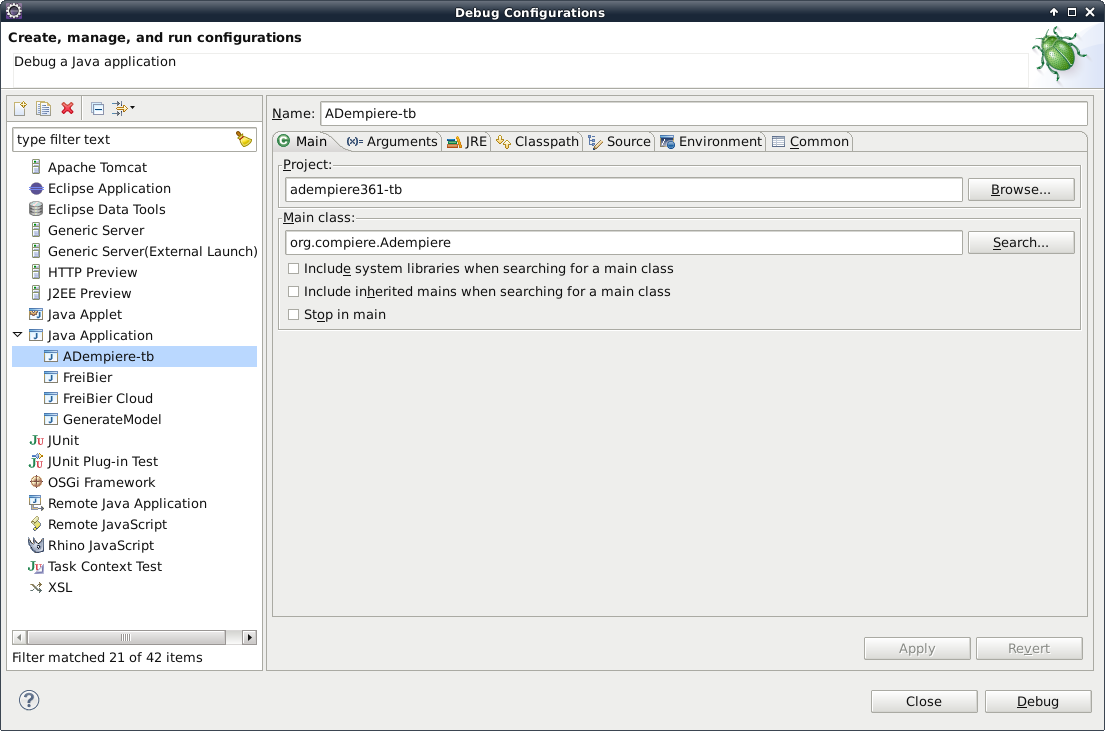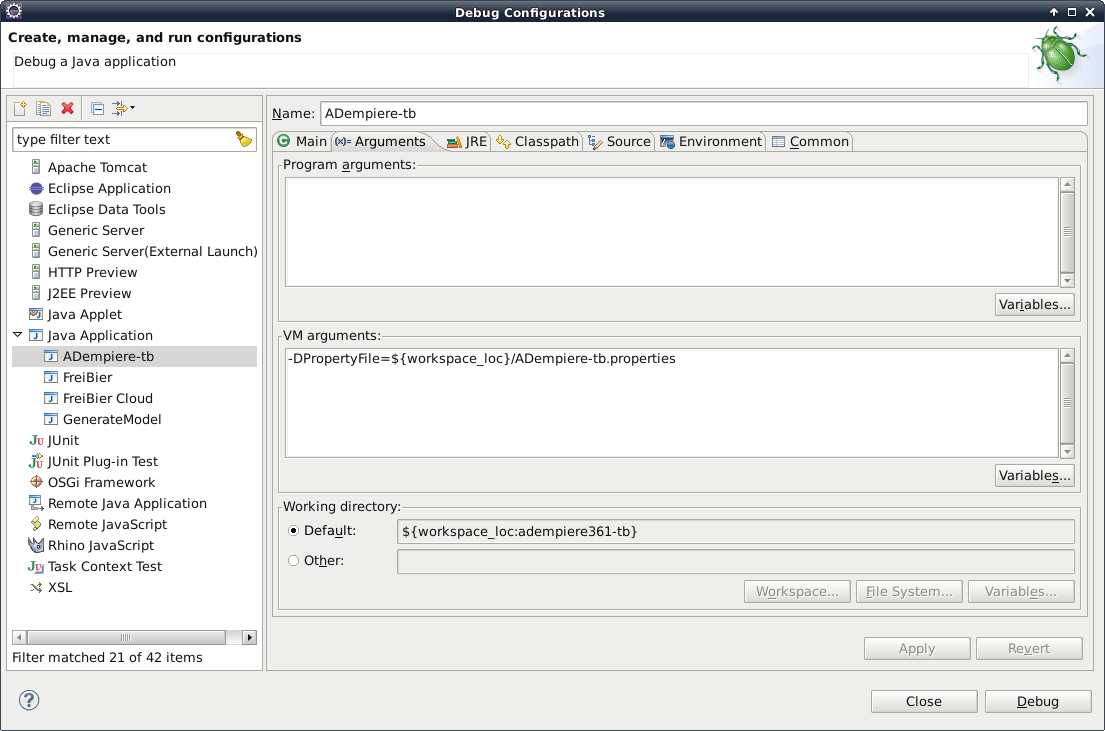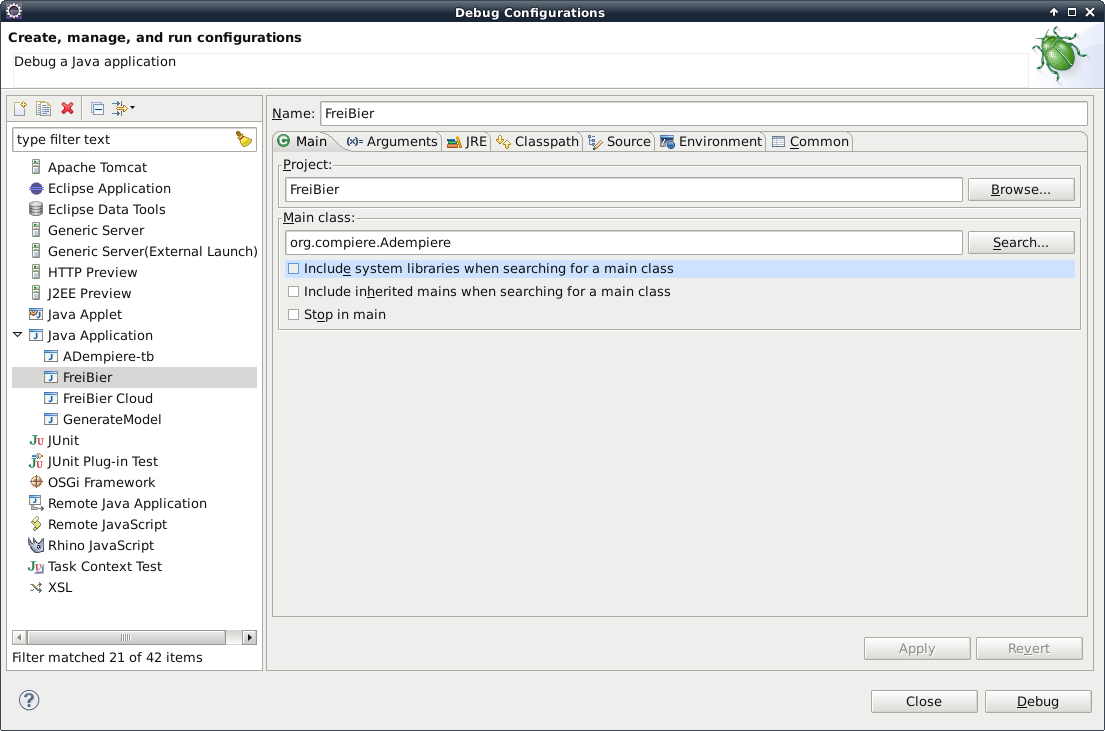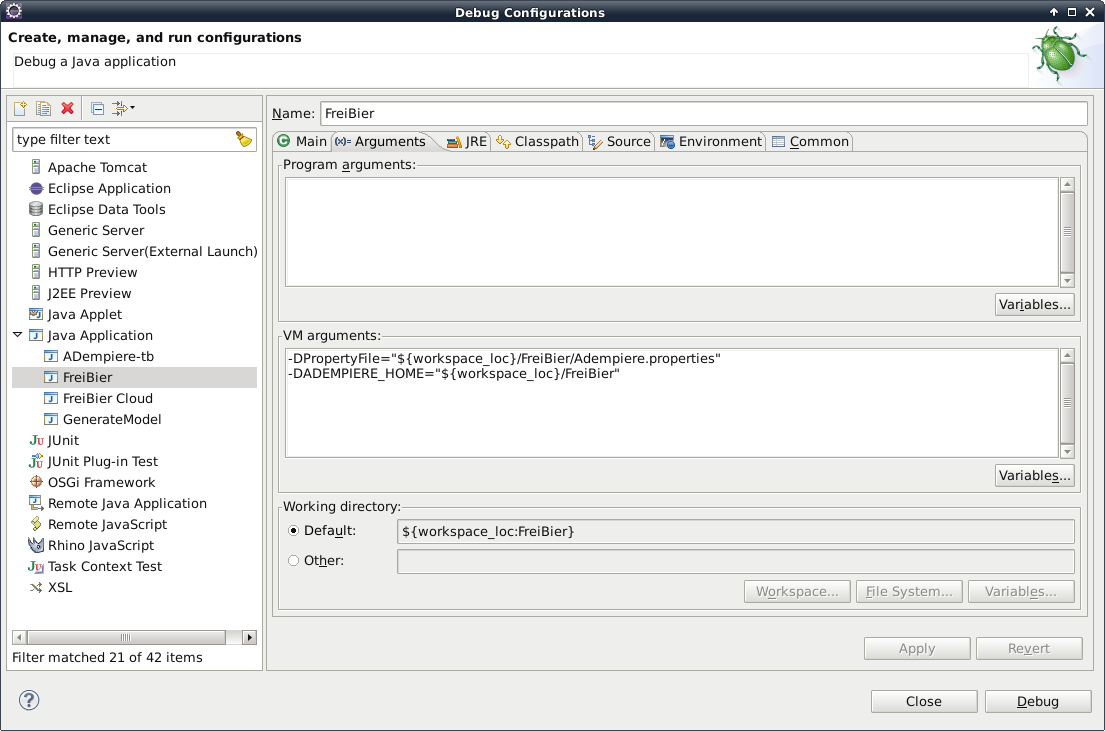Start ADempiere from Eclipse
If you followed Install from Trunk you now have a full featured ADEMPIERE_HOME directory. As an experienced ADempiere User you know you can [Launch the Application Server]. But we are developers so we want to start our new developed and changed version of ADempiere.
To do this you open your Eclipse Environment. From the menu you choose "Run/Debug Configurations...". Then you create a new configuration. I changed the name to "adempiere-tb", the mani class to "org.compiere.Adempiere" and added on the "Arguments" Tab the "VM arguments": "-DPropertyFile=${workspace_loc}/ADempiere-tb.properties".
Create your own Project
There are two things a programmer can do: Change the core and create his own extension. Up to this point you can change the core. You should commit your changes up to your Bitbucket Repository and announce it so others can share and review your work.
If you want to do your own extension you just can create a new Eclipse Project. You add the main ADempiere Project to your build path. The you create a start configuration like above. The only differences are that your extension Project's name is in the "project field" and you add -DADEMPIERE_HOME="${workspace_loc}/yourprojectname" to the "VM arguments".